How to pass query params to a GET request with fetch
Doing a GET request with fetch is easy:
const data = await fetch(`https://pokeapi.co/api/v2/pokemon`)
.then(reponse => response.json());
But what if you need to pass query string params? E.g. https://pokeapi.co/api/v2/pokemon?limit=100000&offset=0.
How would you write this if you wanted to pass dynamic values for the limit or offset?
You can use the URL and URLSearchParams browser APIs:
const url = new URL('https://pokeapi.co/api/v2/pokemon');
const params = { limit: "100000", offset: "0" }
url.search = new URLSearchParams(params).toString();
const data = await fetch(url).then(reponse => response.json());
And that's it!
Looking for a shorter version?
You can just concatenate the params and toString will be called for you behind the scenes:
const params = new URLSearchParams({ limit: "100000", offset: "0" });
fetch(`https://pokeapi.co/api/v2/pokemon?${params}`);
Wondering why you can't just concatenate the params?
What is wrong with just concatenating the limit and offset using template strings?
const limit = "100", offset = 10;
fetch(`https://pokeapi.co/api/v2/pokemon?limit=${limit}&offset=${offset}`);
This works in this case, but you're not encoding the values, so you might run into unexepected behaviour if the user inputs special characters. For example, the # is considered a special characters that marks the end of the query string. If your user "hacks" the query params and passes "100#" as the limit value, your offset will be ignored!
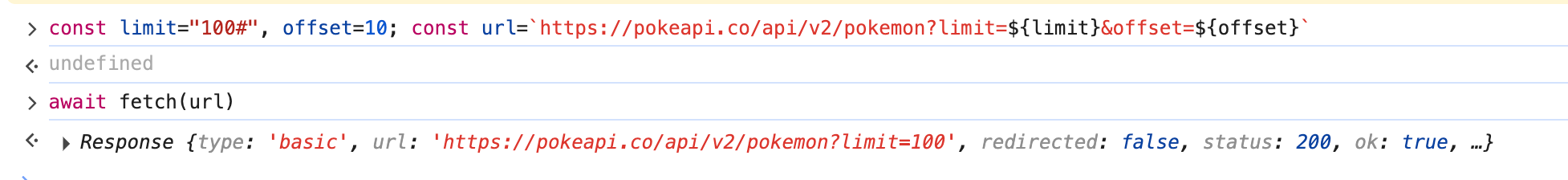
If you want to try this out for yourself, go to https://pokeapi.co/ and try out the requests in the Chrome DevTools Console.
To fix this, you need to encode the query parameters before passing them - which you can do with the encodeURIComponent function:
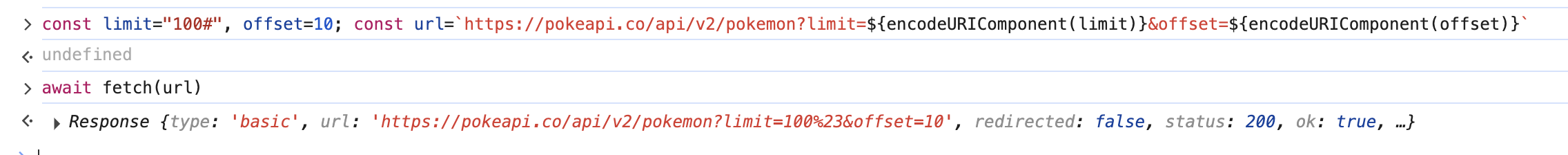
As you can see, manually encoding every query parameter is quite tedious, which is why URLSearchParams API is a nicer solution!


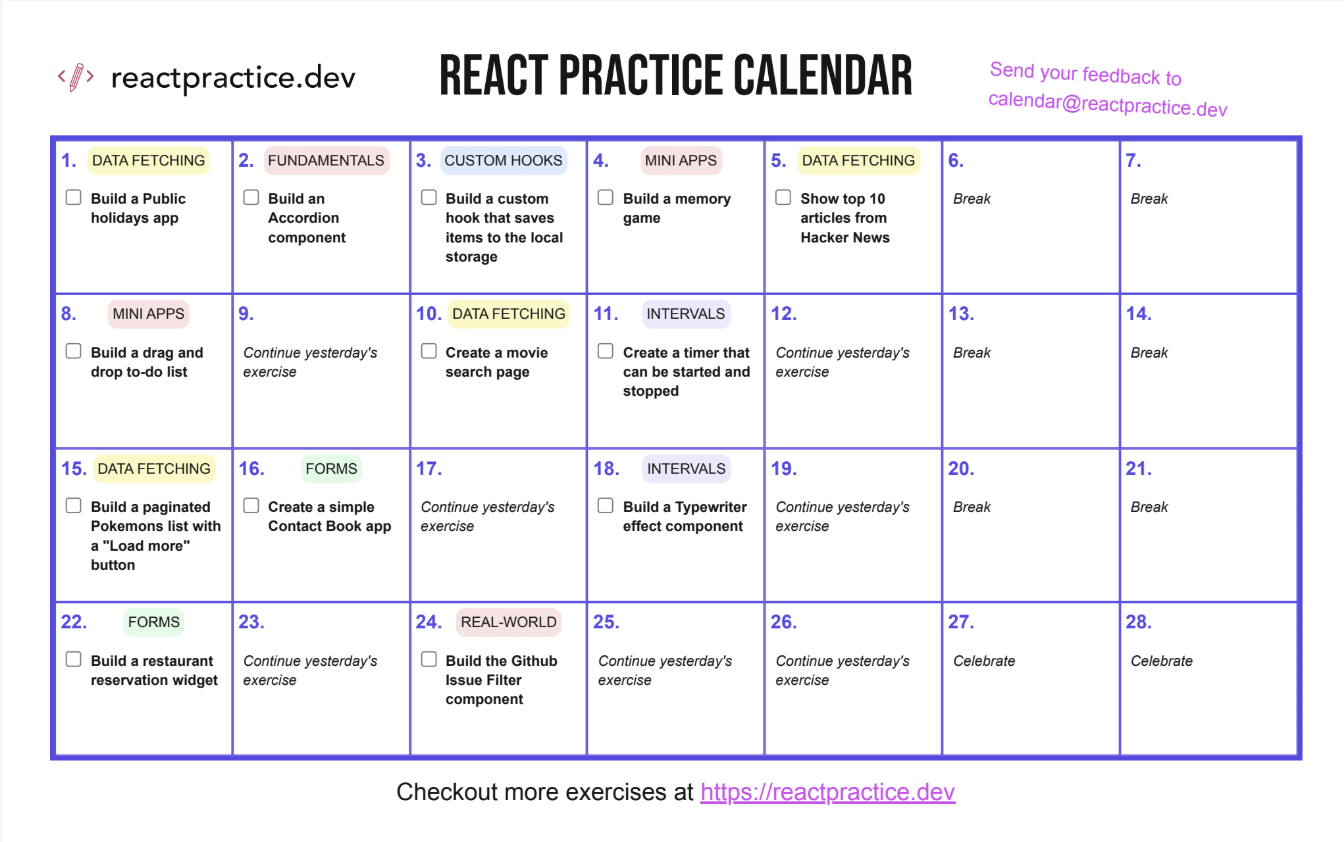
Member discussion