Code review: reader solution to Memory Game
💡
This is a code review of the solution to the Memory game exercise that a user submitted.
Repository: https://github.com/stivendiaz/memory-game
Page: https://stivendiaz.github.io/memory-game/
Repository: https://github.com/stivendiaz/memory-game
Page: https://stivendiaz.github.io/memory-game/
Thoughts at first glance:
- great that the app is responsive and uses Typescript
- really cool that is also deployed to Github Pages
Now let's go over the implementation step by step:
Initialising the state
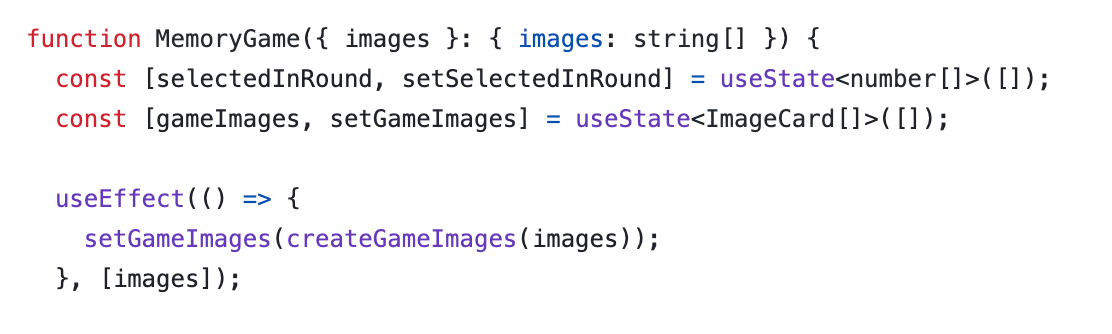
- ✅ Good example of using
useEffectto keep the initial value updated when the props change; in this scenario it's an appropriate use, asgameImagesgets changed further down the line; if we didn't need to change it, then a simpleconst gameImages = createGameImages(images)would have been enough. Read more here and here;
The select event handler
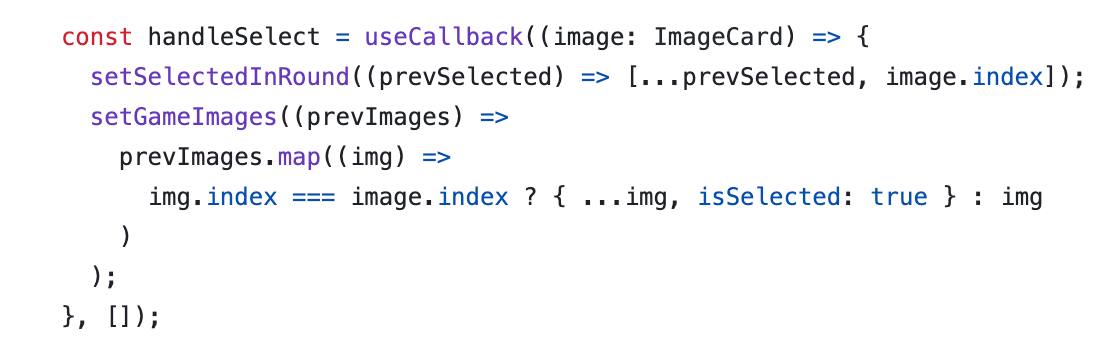
- ⚠️ When going over the comparison
img.index === image.index, it's hard to see immediately which image is which - maybe consider using more clear names, for exampleselectedImageinstead of justimage? - ⚠️ You should avoid using
useCallbackunless there is a clear performance optimisation you're working towards. See the docs for a detailed description.
The effect that checks the status of the round

- ❌ This snippet does not "synchronise a component with an external system", so this should not be in an effect! Since the code just updates the round state based on the latest user selection, you should just make it part of the
handleSelectevent handler. Read more details in the official docs description.
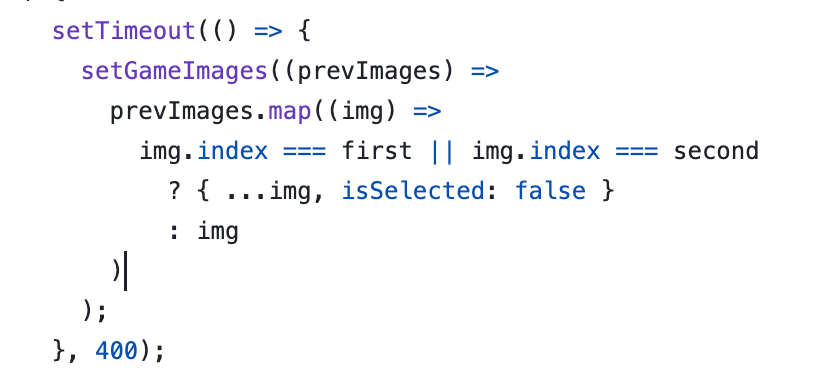
- ❌ Updating state with a timeout should not be neccessary - it's usually a red flag that you're using an anti-pattern somewhere else. I expect that by moving the code above to the
handleSelectevent handler, you'll no longer need this!
Here is an example of an updated handleSelect, that includes the code that checks the round status and no longer has the set timeout:
const handleSelect = (image: ImageCard) => {
const selectedCurrentRound = [...selectedInRound, image.index]
const updatedImages = gameImages.map((img) =>
img.index === image.index ? { ...img, isSelected: true } : img
)
// if round is over - i.e. user clicked two images
if (selectedCurrentRound.length === 2) {
const [first, second] = selectedCurrentRound;
// if we don't have a match
if (
gameImages[first].src !== gameImages[second].src ||
first === second
) {
// flip images back around
setGameImages(
updatedImages.map((img) =>
img.index === first || img.index === second
? { ...img, isSelected: false }
: img
)
);
}
// and reset the round (aka the selected indexes)
setSelectedInRound([]);
// if at the end of the round all images are selected
// reset the game
const isGameFinished = updatedImages.every((img) => img.isSelected);
if (isGameFinished) setGameImages(createGameImages(images));
} else {
// else continue the game
setSelectedInRound(selectedCurrentRound);
setGameImages(updatedImages);
}
}Other notes
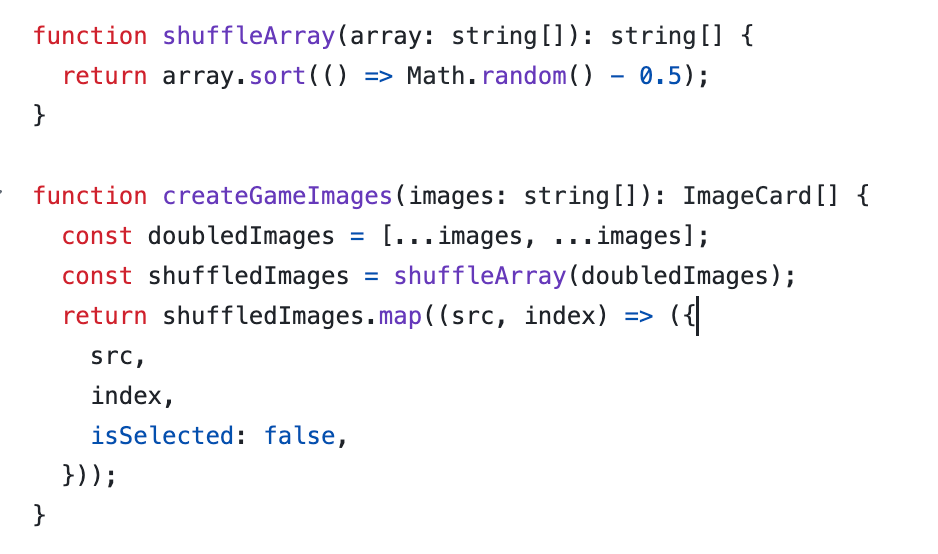
- ✅ Very nice clean way to structure the code - clear separation of concerns, each function does one thing (i.e.
shuffleArrayis its own function); Tip: consider using lodash's library shuffle method instead of custom implementation - ✅ Clear naming of variables, immediately clear what each one holds
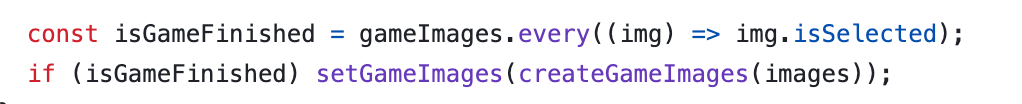
- ✅ Another plus one for extracting the
isSelectedcheck into a variable, to improve readability
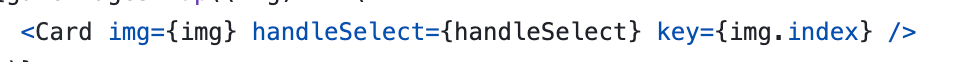
- ⚠️ Consider️ renaming the
imgprop to simplyimage- e.g.<Card image={img} .../> - ⚠️ Consider️ renaming
handleSelectprop toonSelect- e.g. `<Card onSelect={handleSelect} .../>


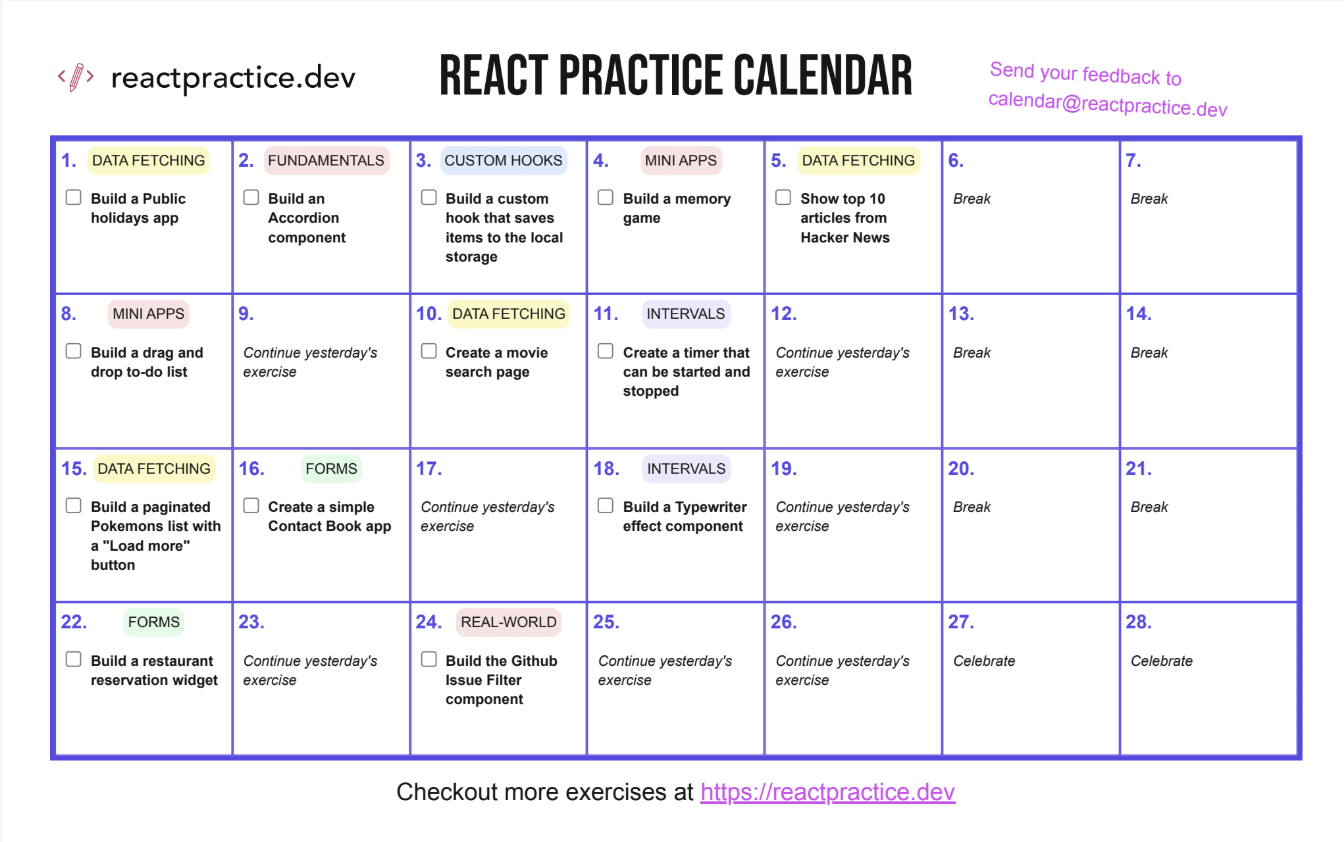
Member discussion